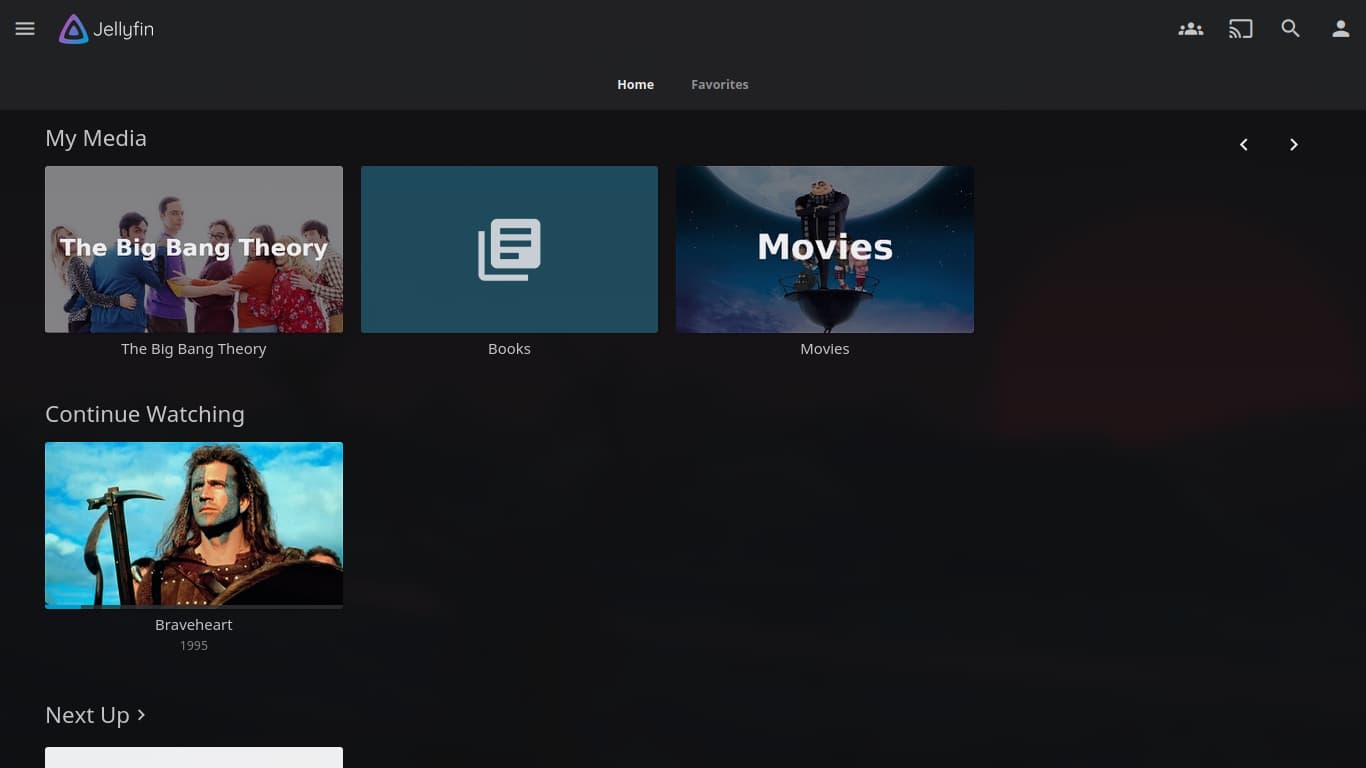Table of contents
Open Table of contents
Setup
- https://jellyfin.org/downloads/
- server -> Docker
docker pull jellyfin/jellyfin:latest
mkdir -p /srv/jellyfin/{config,cache}
docker run -d -v /srv/jellyfin/config:/config -v /srv/jellyfin/cache:/cache -v /mnt/volume_sfo3_01:/media --net=host jellyfin/jellyfin:latest
- nginx
apt install nginx
vim/etc/nginx/sites-available/cinema
# write there
server {
listen 80;
server_name 0.0.0.0 your.cinema.url.com YOUR.CINEMA.IP.IP;
location / {
proxy_pass http://localhost:8096;
proxy_http_version 1.1;
proxy_set_header Upgrade $http_upgrade;
proxy_set_header Connection 'upgrade';
proxy_set_header Host $host;
proxy_cache_bypass $http_upgrade;
}
}
ln -s /etc/nginx/sites-available/cinema /etc/nginx/sites-enabled/cinema
systemctl reload nginx
- client -> Flatpak (I do not use it)
flatpak install flathub com.github.iwalton3.jellyfin-media-player
flatpak run com.github.iwalton3.jellyfin-media-player
- client - web (I use it)
Legally download movies
Using torrent. Download only the ones that you have rights to :)
sudo apt install transmission-cli
Downloading movies from your PC
- run a server
- ssh port forward it there
- download it
python3 -m http.server
ssh root@<IP> -R 8000:localhost:8000
wget --recursive --no-parent localhost:8000/somefolder
- or use
scp
Result
The Cinema Website that is better than any other in the internet, you will need only pay for hosting it. However, you can benefit from some Cloud Providers that may host it freely (for some period).