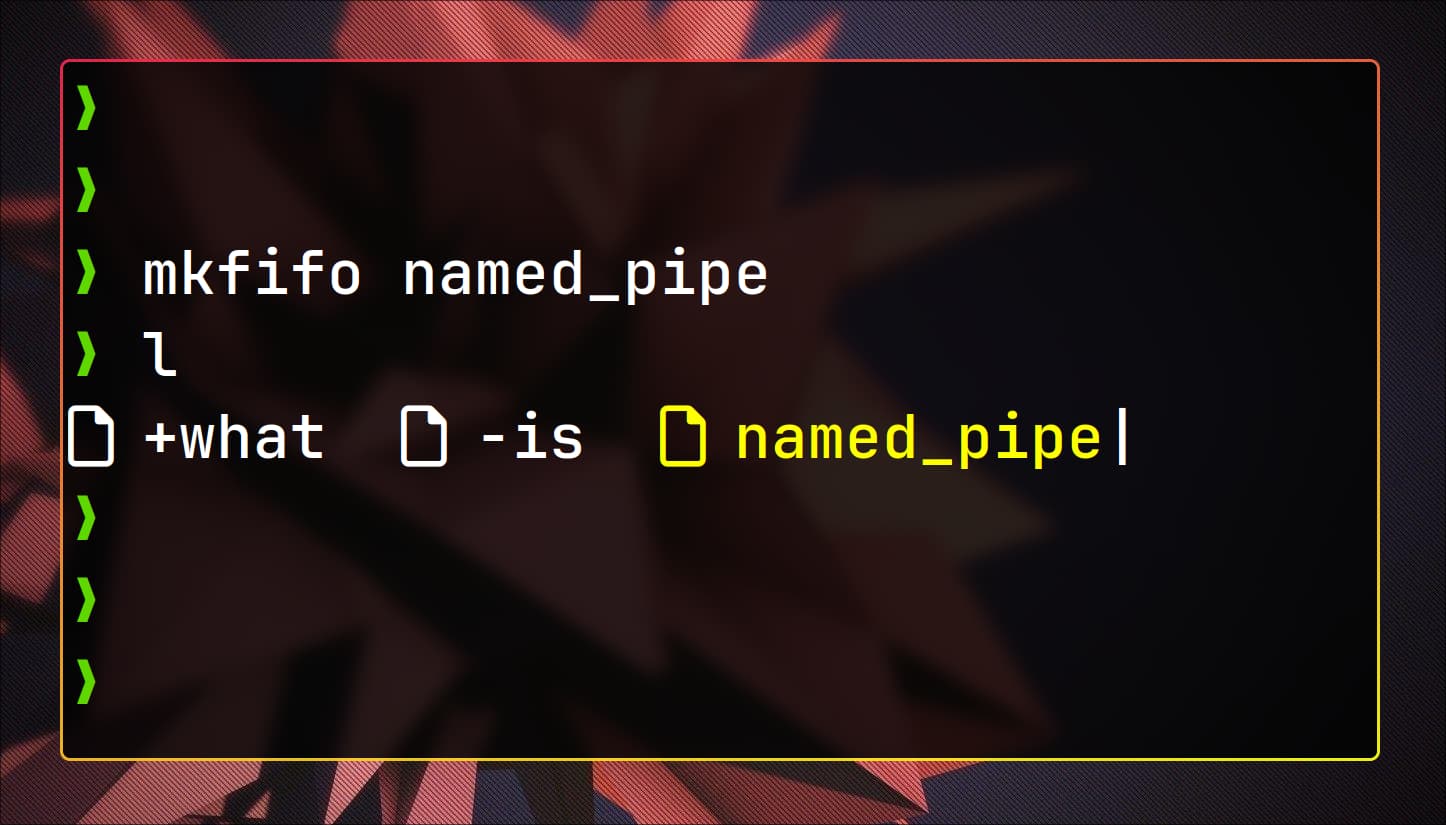Table of contents
Open Table of contents
What is a Named Pipe?
Named pipes, also known as FIFOs (First In, First Out), are a powerful feature in Unix-like operating systems that allow for unidirectional or bidirectional communication between processes. They function similarly to regular pipes, but with the key difference that they exist as a file in the filesystem, making them accessible by unrelated processes. A command for creating named pipes: mkfifo.
Simple example with cat:
Using netcat as a Proxy
A practical example of using named pipes can be demonstrated with netcat
Standard netcat Proxy
One useful behavior is using netcat as a proxy to redirect both ports and hosts.
nc -lvnp 12345 | nc -v some.website 80
In this command:
nc -l 12345starts anetcatserver listening on port 12345.- Any connection to this port is piped (
|) tonc some.website 80, which connects tosome.websiteon port 80.
When a web browser makes a request to the netcat server on port 12345, the request is forwarded to some.website:80. However, the response from the Website is not sent back to the web browser because standard pipes are unidirectional.
Working Around with Named Pipes
This limitation can be overcome using a named pipe to redirect both input and output.
mkfifo backpipe
nc -l 12345 0<backpipe | nc some.website 80 1>backpipe
In this setup:
mkfifo backpipecreates a named pipe calledbackpipe.nc -l 12345 0<backpipestarts anetcatserver on port 12345, reading its input frombackpipe.| nc some.website 80 1>backpipeforwards the request tosome.website:80and writes the response back tobackpipe.
This configuration allows bidirectional communication through the named pipe, ensuring that the response from the Website is sent back to the web browser that made the request.
Visual Representation
Normal Pipe
Named Pipe
By using named pipes, you can effectively manage bidirectional data flow between processes, making it a valuable tool for more complex networking tasks and process communication in Unix-like systems.